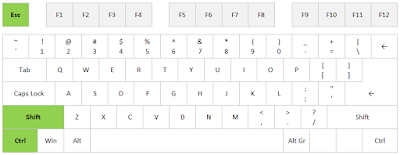Hey TRICK GEEKS, We know that you are a great computer geek.May be you are aware of some computer tricks But here some more massive computers tricks which you have to know..!!
We generally use ctrl+alt+del to go task manager but here is another other one which is used open the task manager directly-->CTRL+SHIFT+ESC
#2.Are you tired on watching Boring GIF's?
Graphic designers feel DISGUISTY about this shortcut.Press ESC to halt the boring GIF.This shortcut will be useful for unwanted GIF's.
#3.Some sites are disabled with RIGHT CLICK...!!!
You are searching for needy information which is important to you but fails to copy it or right click is disabled on the site to overcome this or to enable right click on particular site.Put the following into toolbar or shortcut which enables the RIGH CLICK...!!!
"javascript:void(document.oncontextmenu=null)"
#4. HOW CLEAR YOUR CACHE IN A SIMPLEST WAY?
A simplest way to clear your cache-->CTRL+SHIFT+R.PLAY THIS TO CLEAR YOUR CACHE.
#5.HOW TO DISABLE FACEBOOK AUTO-PLAY VIDEO?
EVERY ONE IS A FACEBOOK USER,There are many videos rolling out on your FACEBOOK page,To stop auto-playing that videos you need to navigate---> FACEBOOK SETTINGS and ON left side at the end You can see "VIDEOS" click on it and then You can auto-play videos which is in DEFAULT..!! You can put it into "OFF".