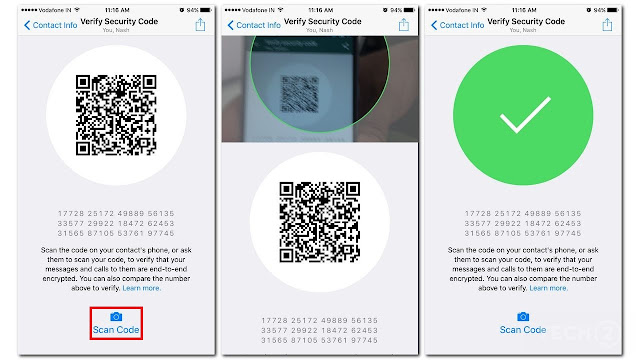Most recently we have seen end-to-end encryption in the latest versions of our WhatsApp.
What is mean by end-to-end Encryption?
What is mean by end-to-end Encryption?
WhatsApp's
end-to-end encryption ensures that you and the person you are communicating can read the messages what you have sent, and nobody in between i.e
intruders cannot access the messages, not even WhatsApp server. WANT TO KNOW MORE ABOUT THIS INTERESTING FEATURE:
Your messages
are secured with a lock, and only the recipient and you have the special key
needed to unlock and read your message. For added protection, every message you
send has a unique lock and key.
The messages what you have sent are encoded and
as soon as that message is received by the authorized person then code is
decoded and turned into actual messages. All of this happens automatically,no
need to turn on settings or set up special secret chats to secure your
messages.
When end-to-end encrypted, your messages, photos, videos, voice
messages, documents, and calls are secured from unauthorised person.
End-to-end
encryption is available whenever you text the messages to other person, that
messages will get encrypted on the latest versions of WhatsApp. End-to-end
encryption is always activated, provided all parties are using the latest
version of WhatsApp. There is no way to turn off end-to-end encryption.
VERIFICATION
SECURITY CODE:
Each
of your chats has its own security code used to verify that your calls and the
messages you have send to that chat are
end-to-end encrypted. The verification process is optional and is used only to
confirm that the messages you send are end-to-end encrypted.
This
code can be found in the contact info/group info screen, both as a QR code and
a 60-digit number. These codes are unique to each chat and can be compared
between people in each chat to verify that the messages you send to the person
are end-to-end encrypted. Security codes are just visible versions of the
special key shared between you and authorized person it is always kept secret.
To verify that a chat is end-to-end encrypted
1.open
the chat.
2. Tap
on the name of the contact or group to open the contact info/group info screen.
3. Tap Encryption to
view the QR code and 60-digit number.
If
you and your contact are physically next to each other, one of you can scan the
other's QR code or visually compare the 60-digit number. If you scan the QR
code, and the code is indeed the same, a green check-mark will appeared.
If they match, you can be sure that no one is intercepting your messages or calls. If
the codes do not match, it's likely you're scanning the code of a different
contact, or a different phone number. If your contact has recently reinstalled
WhatsApp, or switched devices, we recommend you to refresh the code by sending
them a new message and then scanning the code. WhatsApp secures the messages.